Propellerhead Software has announced the release of Take Creative Vocal Recorder, a new free app for iOS.
Take is a creative recorder for musicians. It’s got the same simplicity you’ve come to expect with your voice memos, with features custom-tailored to vocalists’ needs—like the ability to record harmonies along with your voice, blend in effects to sweeten the sound and sing along to an array of beats and rhythms:
▪ Sing, hum, rap, strum. Take captures your musical ideas—any time, anywhere.
▪ With a single tap you’ll be recording, beatboxing, overdubbing, riffing, writing, trying out song ideas that you’ll want to share with the world.
▪ Feel the groove. Stay on the beat. Keep in time.
▪ Inspiring built-in clicks, loops and beats to kick start your creativity.
▪ Add new parts, double them up, create harmonies, sketch out the song.
▪ Three tracks to build on your tune and flesh out your ideas.
▪ Surprise yourself with how good you sound.
▪ Processing and effects that make your iPhone’s mic shine.
▪ Share on Facebook, Twitter, email.
Note: Take is optimized for the built-in microphone on your iOS device. Wear headphones to hear your backing tracks. Best results come from using headphones (the ones without an integrated microphone) and recording into your iPhone/iPod/iPad mic directly.
Price: Free in the iTunes App Store.
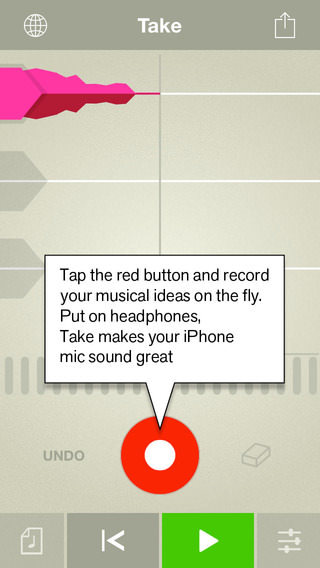


![EZdrummer 2 Product Preview [Videos]](https://appledrumloops.com/wp-content/uploads/2014/04/Toontrack-EZ-Drummer-2.jpg)
 Audio Helper Project has released Easy CAF Converter for Logic Pro v1.0.2 on the Mac App Store.
Audio Helper Project has released Easy CAF Converter for Logic Pro v1.0.2 on the Mac App Store.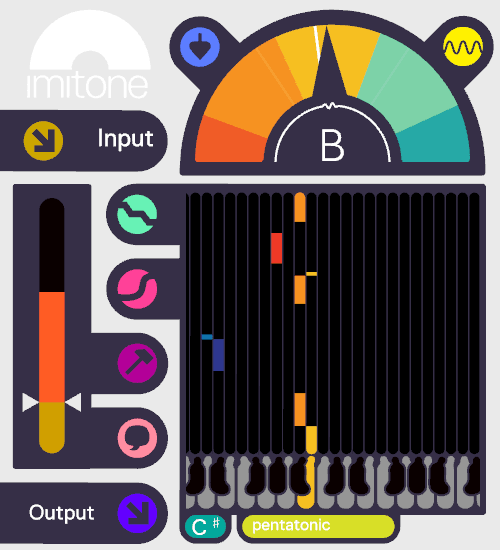
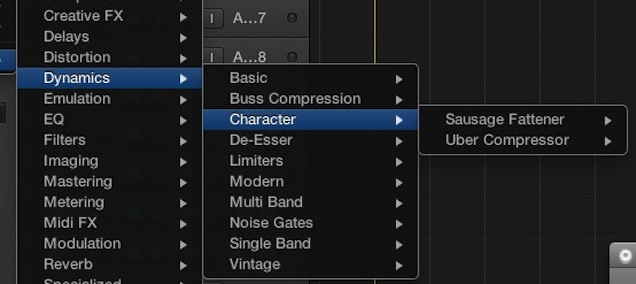

 StringMaster is an advanced iPad application suitable for beginner through to advanced Guitarists and other fretted instrument Musicians. With its beautiful, natural sound, StringMaster supports a wide range of instruments. The chord building and detection, comparison between instruments, fretboard learning system, scales and advanced song writing tools are all supported with any instrument in any orientation, and with tremendously flexible alternate tuning and capo support.
StringMaster is an advanced iPad application suitable for beginner through to advanced Guitarists and other fretted instrument Musicians. With its beautiful, natural sound, StringMaster supports a wide range of instruments. The chord building and detection, comparison between instruments, fretboard learning system, scales and advanced song writing tools are all supported with any instrument in any orientation, and with tremendously flexible alternate tuning and capo support.