Logic Pro X Drummers Beginners Guide Using Drummer is like hiring a session drummer or collaborating with a highly skilled beat programmer.
Create organic-sounding acoustic drum tracks or electronic beats with the intelligent technology of Drummer.
Choose from dozens of drummers who each play in a different musical genre, and direct their performances using simple controls.
Video Outline
- Intro
- 1:31 create a drummer track, selecting a drummer and genre Styles options are: Rock Alternative Songwriter R&B Electronic Hip-hop Percussion
- 3:46 directing the logic drummer In this section, we go over how to get the drummer to play louder, softer, with more feels, a swing feel,s and much more.
- 8:37 overview of the different drummers
- 19:00 changing drum kits and a look at drum kit designer
- 21:24 producer kits
- 25:00 fine details of the drummers playing
- 27:41 creating a drummer arrangement fast
- 30:02 make acoustic kit electric
- 32:06 more editing tricks
- 37:05 drum machine designer and smart controls
- 42:05 ending
Logic Pro X Drummers Beginners Guide Video
More Logic Pro Tips ? YouTube https://www.youtube.com/playlist?list=PLq1fMAPsCTU0jSa4dkK132cO3A3OcQEtC
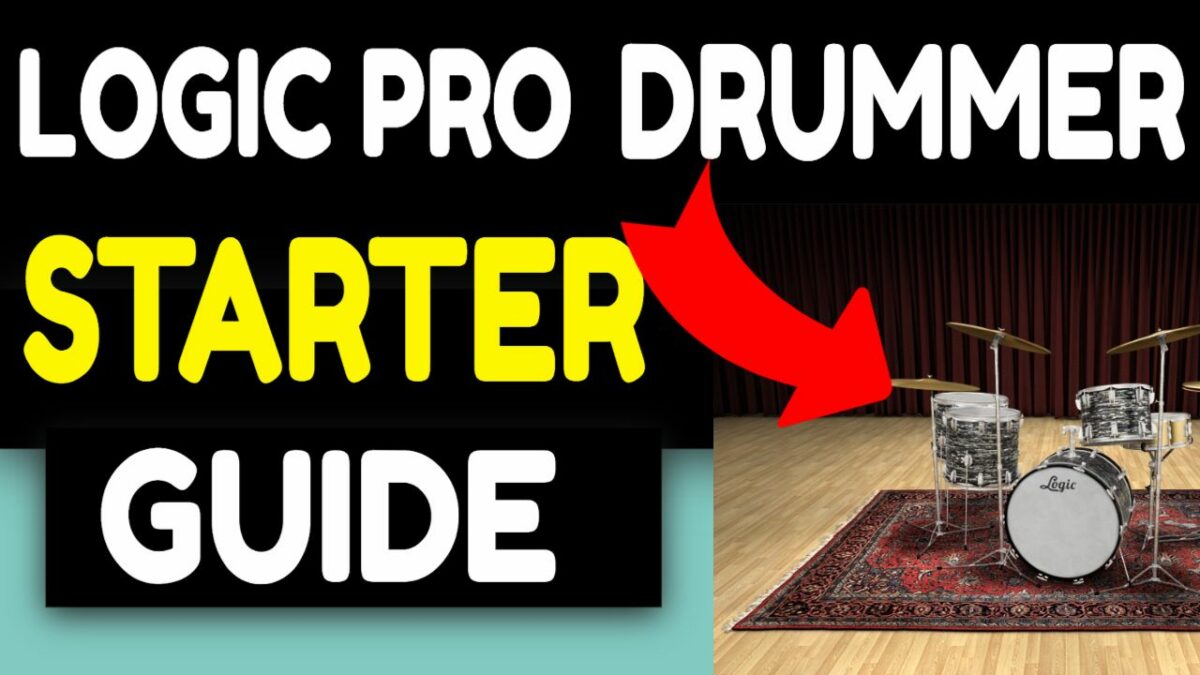
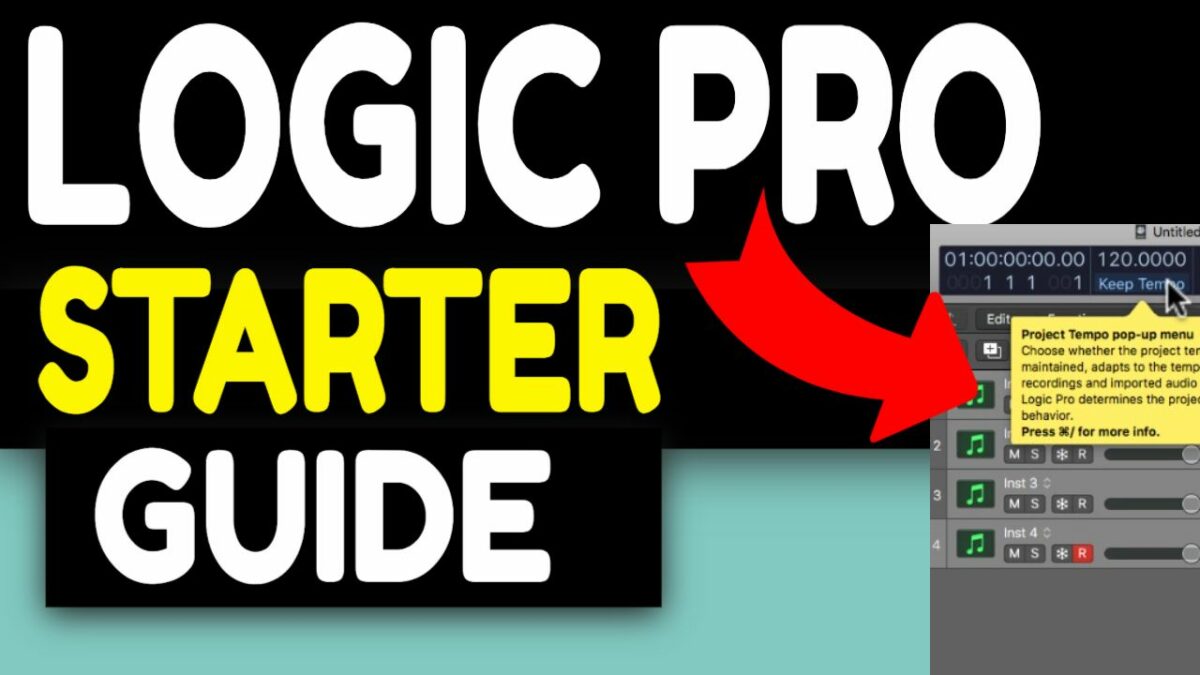



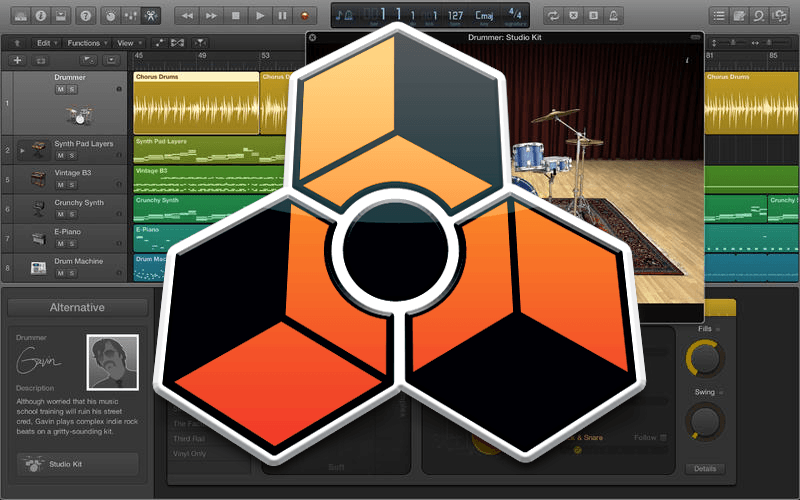
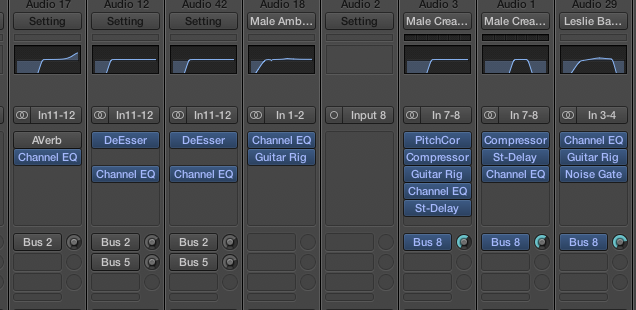
![New Ways To Mix Reverb Dave Pensado [Video]](https://appledrumloops.com/wp-content/uploads/2014/07/Dave_New_Ways_ToMix_Reverb.jpeg)

