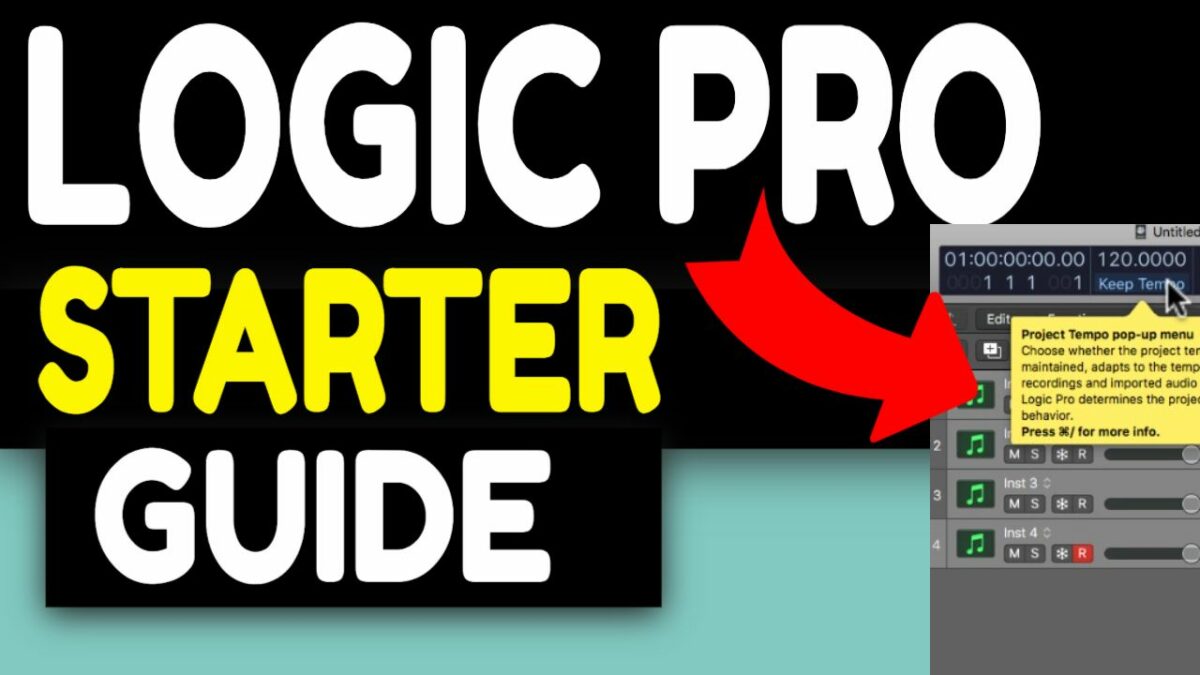LOGIC PRO X BEGINNER TUTORIAL MASTER CLASS (2021) Overview of Logic Pro – Tips Tricks For NEWBIES
Logic Pro X Beginner Tutorial MASTER CLASS Overview
Logic Pro has a lot of cool features for producing music in any genre. I created this video as a beginner’s guide For newbies to get themselves familiar with the program.
I have included an outline of the video but recommend you watch the whole Logic pro tutorial all the way through. You can then go back and watch certain sections for refreshing your memory.
Logic Pro Beginner Overview Master Class
1:55 Starting a new project
Templates
Recent projects,
Your own templates
Set tempo and tempo key
3:36 Adding Tracks
Audio, Midi instrument, Drummer Track, and more
4:29 Control bar and display overview
Short Cuts, Features – and how to customize the toolbars.
12:50 markers and arrangement tools, tempo and key signature
15:13 Apple Loop Browser and Audio File Library
23:30 software instruments with smart controls
32:12 Instrument Patches Sound Library
34:20 Logic Pro Drummers
48:05 More Software Instruments With Smart Controls
50:10 Track Stacks
53:45 Recording Audio Guitar
58:38 Vocal Channel Strips Overview
The end for Part 1