![]() Brian Eno showed off his very large brain to a select group of journalists and upstart musicians for a moderated discussion hosted by the Red Bull Music Academy, which has set up shop in New York City for a series of events happening throughout the month of May.
Brian Eno showed off his very large brain to a select group of journalists and upstart musicians for a moderated discussion hosted by the Red Bull Music Academy, which has set up shop in New York City for a series of events happening throughout the month of May.
Category: Blog
Logic Pro Tutorial: Using Side Chain Compression – Tips & Tricks
![]() In this tutorial, Dubspot Electronic Music Production and Sound Design Instructor Evan Sutton will demonstrate two techniques for sidechain compression in Logic Pro in the context of dance pop production. These techniques can be used in a number of different musical contexts, and can be even more handy when made part of a Logic template.
In this tutorial, Dubspot Electronic Music Production and Sound Design Instructor Evan Sutton will demonstrate two techniques for sidechain compression in Logic Pro in the context of dance pop production. These techniques can be used in a number of different musical contexts, and can be even more handy when made part of a Logic template.
Apogee Duet – How to connect external Mic Pre Amps
String Master for iPad
 StringMaster is an advanced iPad application suitable for beginner through to advanced Guitarists and other fretted instrument Musicians. With its beautiful, natural sound, StringMaster supports a wide range of instruments. The chord building and detection, comparison between instruments, fretboard learning system, scales and advanced song writing tools are all supported with any instrument in any orientation, and with tremendously flexible alternate tuning and capo support.
StringMaster is an advanced iPad application suitable for beginner through to advanced Guitarists and other fretted instrument Musicians. With its beautiful, natural sound, StringMaster supports a wide range of instruments. The chord building and detection, comparison between instruments, fretboard learning system, scales and advanced song writing tools are all supported with any instrument in any orientation, and with tremendously flexible alternate tuning and capo support.
With its high resolution graphics, StringMaster has been fully optimized for the iPad Retina Display, and also works with the iPad 1 and 2. Note StringMaster is an iPad Only application and is not supported on the iPhone.
Key Features:
* Play and discover a wide range of chords and fingering, all with beautiful natural tone.
* Display and play scales, including scale runs up the fretboard
* Display chord notes or suggested fingering
* Using a set of complex musical algorithms, StringMaster will show you the name of a chord based on the finger positions you define!
* StringMaster’s easy-to-use Song Writer recommends which chords sound best together making it easy to write and store killer songs and progressions, including individual notes
* Explore and learn the fretboard, Chords & sounds of a range of instruments
* Learn to play a new instrument by comparing it with one you already know. Select a chord on one instrument, then display the equivalent chord pattern and fingering on any of the many other instruments.
Supports the following Instruments:
* Acoustic Guitar
* Electric Guitar
* Electric Guitar – 7 String
* Bass
* Bass – 5 String
* Banjo
* Banjo – 4 String
* Mandolin
* Ukulele
Free Toontrack EZdrummer Lite & EZmix 2 Lite
 Toontrack is giving away EZdrummer Lite & EZmix 2 as part of it’s Songwriters Month 2013.
Toontrack is giving away EZdrummer Lite & EZmix 2 as part of it’s Songwriters Month 2013.
New Products focused around songwriting will also be released on May 3rd , 14th, 21st , & the 28th.
EZdrummer® Lite is a stripped down version of the multi-microphone drum-sampler EZdrummer®. It is designed for musicians and producers in need of a compact, affordable, easy to handle plug-in without compromising sound quality or control.
EZmix 2 Lite is a stripped down version of the widely popular preset powered multi-effect mix tool EZmix 2. The full product was designed to cater to anything from home user to pro and builds on one fundamental idea: A powerful tool that combines guitar/amp and cab simulation with ready-made effect chains for the most common instruments and channels found in a recording session. Boiled down, EZmix 2 is your new guitar amp, mix engineer and mastering suite, all rolled up in one convenient package!
Quick Tip: Mac OS X Burn Folders Explained [Video]
Build a Mastering Chain in Logic Pro [Video]
![]() In this video tutorial, Mo Volans covers the subject of mastering. He approaches the topic from a different angle to his popular 2010 post, How to Master a Track in 15 Minutes or Less, showing one way he approaches the mastering process.
In this video tutorial, Mo Volans covers the subject of mastering. He approaches the topic from a different angle to his popular 2010 post, How to Master a Track in 15 Minutes or Less, showing one way he approaches the mastering process.
Free Guitar Pedal Tube Screamer VST AU MAC PC

This appears to be an emulation of Ibanez’s Tube Screamer, and is designed to be used before your amp simulation to give you a tighter low end and add a bit of boost to lead parts.
Download: Win VST 32/64bit | OSX VST Universal Binary | OSX AU Universal Binary
Minimum requirements: Intel CPU (w/SSE2) | 32 Bit / 64 Bit Windows XP / OSX 10.5
Free QWERTY Keyboard MIDI Controller [Mac]
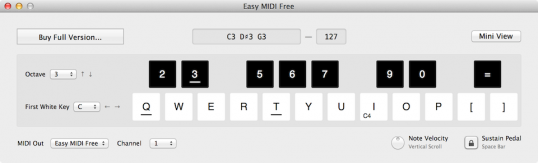
Easy MIDI Free turns your Mac keyboard into a powerful MIDI keyboard controller. It sends MIDI notes messages to any soft synth or DAW such as GarageBand, Logic Pro, Ableton Live, Cubase, Nuendo, Pro Tools and Digital Performer.
This is very useful when you want to jot down some musical ideas quickly and easily whilst travelling, sitting in a coffee shop or even on your couch at home.
You can even control CoreMIDI iOS apps or hardware synth via MIDI interface.
Features
Send MIDI notes to any DAW or MIDI driver
Notes can be triggered using alphanumeric keys
Easily change keyboard octave with up/down arrow keys
Use left/right arrow keys to change starting note
Visual feedback eliminates the need to look down on your Mac keyboard
Sustain on/off can be triggered with a space bar
Vertical scroll changes note velocity
Mini View
Free Bass Amp Simulator PC VST MAC AU
 The B.O.D is emulating a well known bass processing unit. Can you guess witch one ?
The B.O.D is emulating a well known bass processing unit. Can you guess witch one ?
If you need a good bass-tone quick, try this one!
Read the included manual for more info.