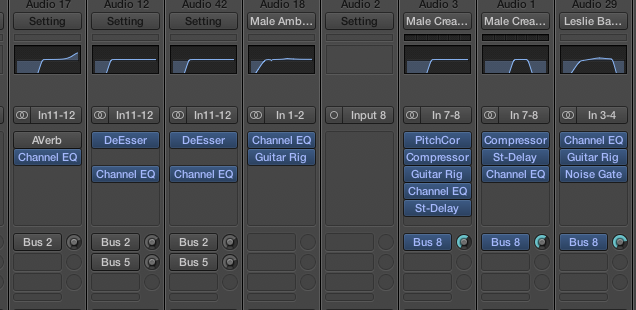This video covers the following:
1. Audio Edit Tools in Logic X (part 1)
2. Pointer Tool and Secondary Functions
3. Marquee Tool and Secondary Functions
4. Scissors Tool and Secondary Functions
5. Fade and Marquee Zones with the Pointer Tool
This video covers:
1. Audio Edit Tools in Logic X (part 2)
2. Quickly Access the Edit Tools Menu
3. Using the Pencil, Eraser, Text, Solo, Mute and Fade Tools
4. Drawing Basic Automation with Pointer and Pencil Tools
5. Split Regions by Playhead or Locators
6. Solo Mode and Scrubbing Audio
7. Using Crossfades for Seamless Edits
8. Fading Multiple Audio Regions