The Auphonic Leveler is an intelligent Desktop Batch Audio File Processorwhich analyzes your audio and corrects level differences between speakers, between music and speech and between multiple audio files to achieve a balanced overall loudness.
It includes a True Peak Limiter and targets for common Loudness Standards (EBU R128, ATSC A/85, Podcasts, Mobile, etc.).
The Auphonic Leveler is an intelligent Desktop Batch Audio File Processor which analyzes your audio and corrects level differences between speakers, between music and speech and between multiple audio files to achieve a balanced overall loudness.
It includes a True Peak Limiter and targets for common Loudness Standards (EBU R128, ATSC A/85, Podcasts, Mobile, etc.).
The Auphonic Leveler is available for Mac OS X 10.6+ (64bit) and Windows Vista/7/8 (32bit or 64bit).
Auphonic Leveler Feature Highlights – Algorithms
Adaptive Leveler
The Adaptive Leveler analyzes the content of audio files and balances loudness variations between different segments in one audio file. It is most suitable for speech or radio-like programs or podcasts.
- The algorithm classifies music, background and speech segments in the audio file
- Loudness differences are corrected by applying dynamic range compression
- Music segments are handled differently than speech segments: natural dynamics are retained
- Background noises (noise, wind, breathing, silence, etc.) won’t be amplified
Loudness Normalization
Global Loudness Normalization algorithms calculate the loudness of audio files and apply a constant gain to reach a defined target level in LUFS, so that all processed audio files have the same average loudness based on the latest broadcast standards including those for television (EBU R128, ATSC A/85), radio and mobile.
True Peak Limiter
Auphonic Leveler’s True Peak Limiter, with 4x oversampling to avoid intersample peaks, is used to limit the final output signal to the selected maximum true peak level to ensure compliance with the selected loudness target.
Adaptive High Pass Filter
The Adaptive High Pass Filter cuts unnecessary and disturbing low frequencies, depending on context.
Supported Input File Formats:
- WAV, AIFF, FLAC, MP3, Ogg Vorbis
- Mac OS X only: MP4/M4A/M4B, AAC, ALAC, CAF, AC3, MP2, 3GP
Supported Output File Formats:
- WAV, AIFF, MP3 (via lame), FLAC, Ogg Vorbis
- Mac OS X only: AAC (M4A)

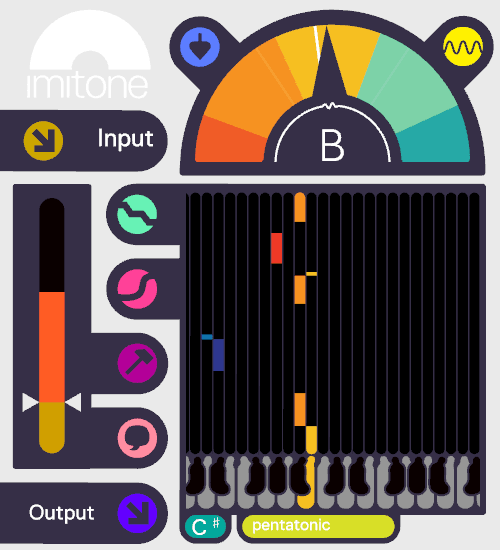
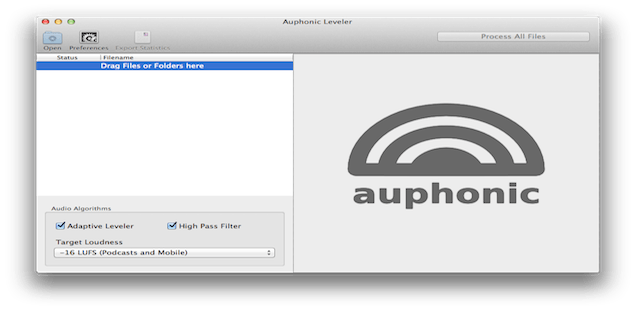


 GarageBand X – How it Works” from the GEM series (Graphically Enhanced Manuals) explains Apple’s new GarageBand app (v10.0.2) with rich illustrations that are not found in the official documentation. The 321 pages letter size book helps you to understand all the new concepts and workflows.
GarageBand X – How it Works” from the GEM series (Graphically Enhanced Manuals) explains Apple’s new GarageBand app (v10.0.2) with rich illustrations that are not found in the official documentation. The 321 pages letter size book helps you to understand all the new concepts and workflows.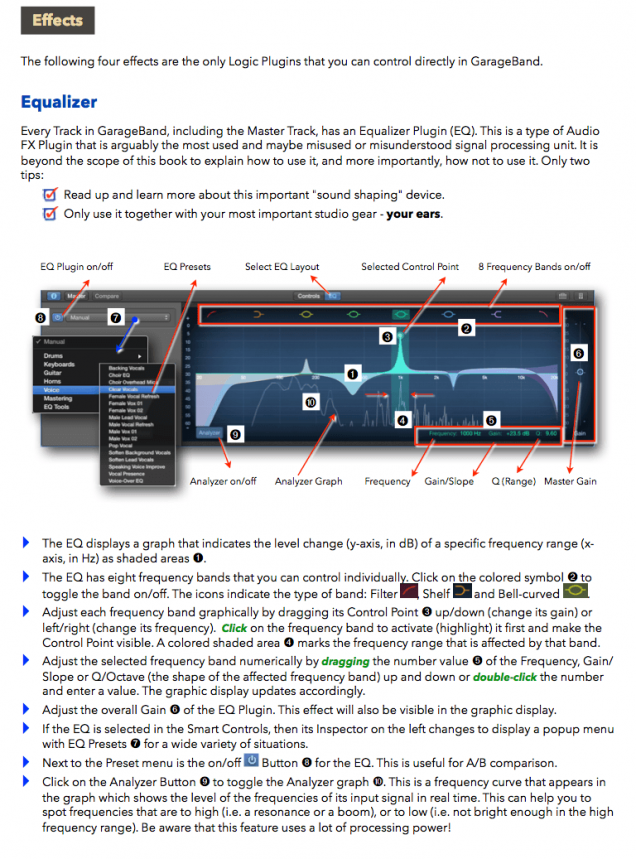


 Connect Up to Three PCIe Cards to Your New Mac Pro
Connect Up to Three PCIe Cards to Your New Mac Pro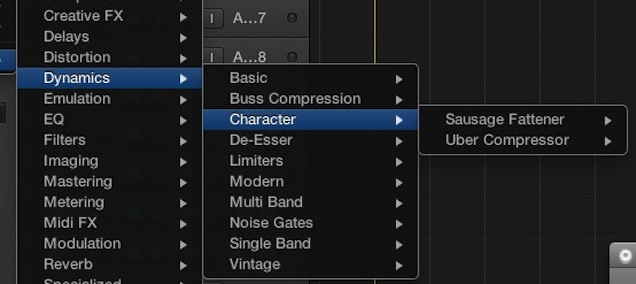

![How To Widen Guitars In The Mix [Video]](https://appledrumloops.com/wp-content/uploads/2014/03/6761907551_d89c523dc0_How-To-Widen-Guitars-In-The-Mix-Video.jpg)
