This video covers the following:
1. Audio Recording Techniques in Logic X (continued from Ep. 4 & 5)
2. Cycle Recording (aka Loop Record)
3. Duplicating Tracks
4. Combining Takes with Quick Swipe Comping
Apple Loops for Logic Pro & Garageband
Inspiring You To Make Better Music.
1. Audio Recording Techniques in Logic X (continued from Ep. 4 & 5)
2. Cycle Recording (aka Loop Record)
3. Duplicating Tracks
4. Combining Takes with Quick Swipe Comping
1. Audio Recording Techniques in Logic X (continued)
2. Using Quick Punch-In
3. Punching In Vocals
1. Audio Recording Techniques in Logic X
2. Low Latency Mode
3. Adding Icons to the Control Bar
4. Autopunch
5. Intro to Take Folders and Comping
6. Using Quick Swipe Comping
1. Setting up for recording
2. Adding a Guitar or Bass track
3. Understanding Sample Rate
4. Understanding Bit Depth
5. Understanding I/O Buffer
6. Changing the recording file type
Enjoy Like Comment Share.
1. Functional & Navigational Aspects of Logic X
2. Transport Controls & Key Commands
3. Colorize Regions
4. Using Cycle Mode
Enjoy Like Comment Share.
 Here’s an app for managing GUI ‘themes’ for Logic Pro X.
Here’s an app for managing GUI ‘themes’ for Logic Pro X.
Please read all information and backup your files or you may run it to problems with Logic.
This is a walkthrough of an app to assist switching “themes” for Logic Pro X.
Logic Pro X – Theme Switcher available for download at http://lts.coldpressgroup.com
Download some themes here
![]() In this tutorial, Mo Volans approaches the popular subject of mastering from a different angle. He’ll show you the bare essentials, not just in plugins, but also in workflow. He’ll take an EDM track that doesn’t have much wrong with it, and quickly get it ready to play in a club or to friends. Note: This is not the advised route if you’re going for a full release through a label.
In this tutorial, Mo Volans approaches the popular subject of mastering from a different angle. He’ll show you the bare essentials, not just in plugins, but also in workflow. He’ll take an EDM track that doesn’t have much wrong with it, and quickly get it ready to play in a club or to friends. Note: This is not the advised route if you’re going for a full release through a label.
 “Logic Pro X – How it Works” is not only the first manual available for Apple’s new music production app “Logic Pro X”, it is the most comprehensive one. On 359 letter size, full color pages, the author explains the app in great detail with additional background information that is often required to fully understand specific features.
“Logic Pro X – How it Works” is not only the first manual available for Apple’s new music production app “Logic Pro X”, it is the most comprehensive one. On 359 letter size, full color pages, the author explains the app in great detail with additional background information that is often required to fully understand specific features.
Many of the information regarding the functionality of Logic Pro X is found neither in the official documentation nor anywhere else. Logic Pro X is a very deep and sometimes complex application that users (beginners and pros alike) often struggle with. This is where the unique approach of the Graphically Enhanced Manuals series come in. No matter how complex or complicated the subject is, the author provides easy to understand graphics and diagrams that let the reader understand and master the material.
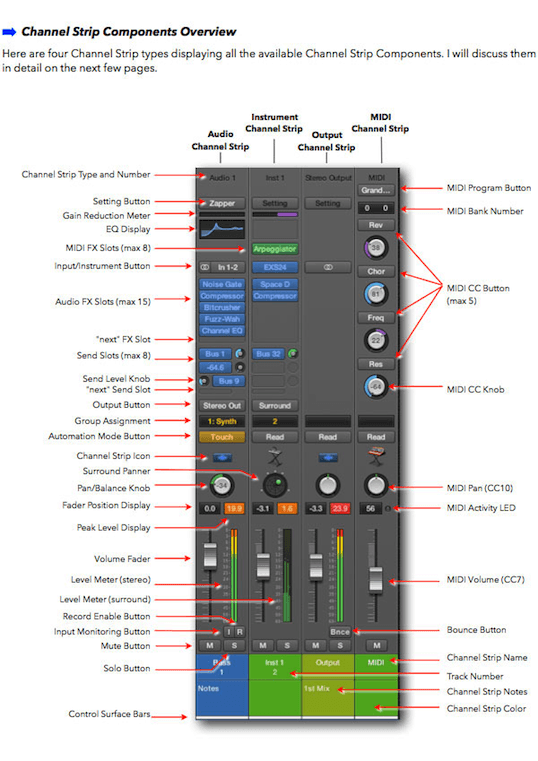
Logic Remote Manual
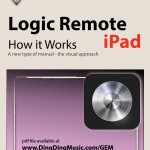 “Logic Remote (iPad) – How it Works” from the GEM series (Graphically Enhanced Manuals) explains Apple’s brand new iPad app “Logic Remote” with rich illustrations and diagrams that are not found in any other manual or even in Apple’s own documentation. This 68 pages letter size book presents this software application in great detail with that easy to understand, visual approach. This book is in fact the only comprehensive manual for this app.
“Logic Remote (iPad) – How it Works” from the GEM series (Graphically Enhanced Manuals) explains Apple’s brand new iPad app “Logic Remote” with rich illustrations and diagrams that are not found in any other manual or even in Apple’s own documentation. This 68 pages letter size book presents this software application in great detail with that easy to understand, visual approach. This book is in fact the only comprehensive manual for this app.
Logic Pro X – How it Works: A new type of manual – the visual approach
Logic Remote (iPad) – How it Works: A new type of manual – the visual approach
 AudioCR has released Midi FX Freeze, a free AU plug-in for Mac OS X that allows freezing of new Logic Pro X MIDI plug-ins such as chorder or arpeggiator for further editing on track.
AudioCR has released Midi FX Freeze, a free AU plug-in for Mac OS X that allows freezing of new Logic Pro X MIDI plug-ins such as chorder or arpeggiator for further editing on track.
It’s easy to use and offers drag and drop support.
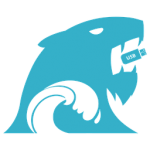 DiskMaker X is an application programmed with AppleScript that you can use from Mac OS 10.6 up to OS X 10.9 to build a bootable drive from Mac OS X Lion or OS X Mountain Lion Installation program. As soon as you launch the application, it tries to find the OS X Install program with Spotlight. Then, it proposes to build a DVD or create a bootable install disk.
DiskMaker X is an application programmed with AppleScript that you can use from Mac OS 10.6 up to OS X 10.9 to build a bootable drive from Mac OS X Lion or OS X Mountain Lion Installation program. As soon as you launch the application, it tries to find the OS X Install program with Spotlight. Then, it proposes to build a DVD or create a bootable install disk.
To build a bootable disk, you’ll need an 8 GB (minimum) USB thumb key drive, a USB, Firewire or Thunderbolt drive or an SD-Card.