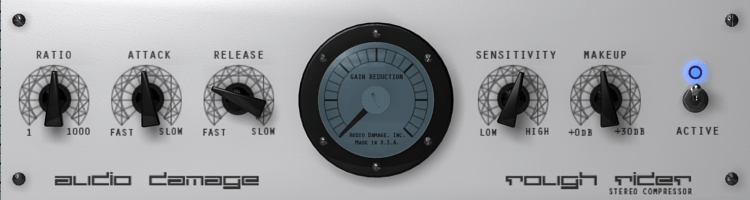Audio Damage’s Rough Rider is a modern compressor with a bit of “vintage” style bite and a uniquely warm sound. Perfect for adding compression effects to your drum buss, it also sounds great with synth bass, clean guitar, and backing vocals. Definitely not an all-purpose compressor, Rough Rider is at its best when used to add pump to rhythmic tracks. Of course, you can use it however you’d like. The Compressor Police aren’t gonna come to your house and give you a citation. Slap it on a track and crank some knobs.
Audio Damage’s Rough Rider is a modern compressor with a bit of “vintage” style bite and a uniquely warm sound. Perfect for adding compression effects to your drum buss, it also sounds great with synth bass, clean guitar, and backing vocals. Definitely not an all-purpose compressor, Rough Rider is at its best when used to add pump to rhythmic tracks. Of course, you can use it however you’d like. The Compressor Police aren’t gonna come to your house and give you a citation. Slap it on a track and crank some knobs.
The front panel layout is done the same as many hardware compressors, so it will be immediately obvious how to use it. A brief overview of the controls:
Ratio: The ratio knob is logarithmic in operation. Completely anti-clockwise is 1:1, and completely clockwise is 1:1000. The 12 o’clock position is 1:10, so everything to the left of center is single digits, and everything to the right is “atom bomb squish,” essentially.
Attack and Release: They left off the actual time values, so you’re gonna have to use your ears, like the he-men did it in times of myth.
Meter: That honking big dial in the middle of the UI is the gain reduction meter. It basically shows how much compression is occurring.
Sensitivity: usually called “threshold” now, but we think “sensitivity” always made more sense. Turn to the right, you get more compression, essentially. Turn it all the way to the right, and you’ve got a distortion box, the sound of which is tuned by Ratio, Attack, and Release.
Makeup: 30 dB of gain to compensate for the attenuation caused by the compressor.
Active: From the front panel, this is simply an off/on switch, but if you automate it, strange things happen…
MIDI Learn: Like all of our products, the VST version has MIDI Learn. Download any manual from the current product line for an explanation of how this works, as it is common among all our VST products.
Rough Rider is available as a VST effect for Windows, and an AU or VST for OSX. The OSX versions are Universal Binaries, and require OSX
10.4.0 or later.