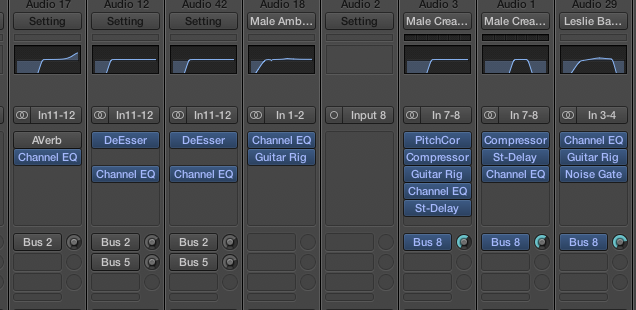This video covers the following:
1. Editing Audio in the File Editor (aka Sample Editor)
2. Normalizing and Adjusting Gain
3. Destructive Fades
4. Reversing Playback and Adjusting the Anchor Point
5. Adding Silence and Trimming Audio
6. Repairing Damaged Audio
7. Remove Pops/Clicks from a Recording
8. Remove DC Offset