![]() How to save your frozen Logic project, when the only other option is force quit. If it crashes it will save the crashed project, however if it says ‘Logic is not responding’ you will need to force crash Logic. This video shows you how.
How to save your frozen Logic project, when the only other option is force quit. If it crashes it will save the crashed project, however if it says ‘Logic is not responding’ you will need to force crash Logic. This video shows you how.
Category: Tips & Tutorials
Build a Mastering Chain in Logic Pro [Video]
![]() In this video tutorial, Mo Volans covers the subject of mastering. He approaches the topic from a different angle to his popular 2010 post, How to Master a Track in 15 Minutes or Less, showing one way he approaches the mastering process.
In this video tutorial, Mo Volans covers the subject of mastering. He approaches the topic from a different angle to his popular 2010 post, How to Master a Track in 15 Minutes or Less, showing one way he approaches the mastering process.
Logic Pro Tutorial Dubstep Essentials
 MPV trainer Nigel Broad is back with another great electronic dance music exploration, Dubstep Essentials . Join Nigel in this 25-video collection as he takes you under his wing and creates a full-blown Dubstep track from Drum and Bass to final mix…
MPV trainer Nigel Broad is back with another great electronic dance music exploration, Dubstep Essentials . Join Nigel in this 25-video collection as he takes you under his wing and creates a full-blown Dubstep track from Drum and Bass to final mix…
Dubstep is an exciting style of music that lends itself to a lot of creativity and the powerful use of plugins and virtual instruments of all kinds. Nigel Broad, a chart-topping dance producer, knows a thing or two about Dubstep and in this Logic tutorial he creates a full-blown Dubstep track, starting with the drum programming and evolving all the way through the final mix.
This 25-video class starts off with Logic’s mighty Ultrabeat drum machine, where you’ll learn to set up, program and tweak a killer Dubstep drum beat. Nigel is the ultimate Ultrabeat and Logic master and shares his hit-making tips throughout this tutorial.
What’s a Dubstep track without a Wobble bass? Using the ES 2, Massive and RAZOR, Nigel shows you how to create a composite bass line that will blow you away! Next he conjures up some cool pads, leads and SFX that really make the track shine. Finally, Nigel wraps it up by talking about song structure before he mixes and masters his custom track.
Free Ear Training with Better Ears Beginner [Mac]
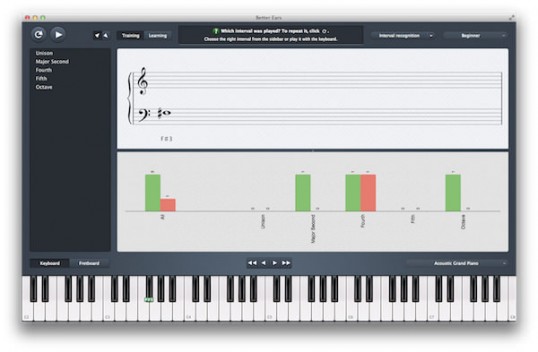 Better Ears Beginner« is the free version of »Better Ears«, an educational music and ear training program. »Better Ears« helps you grow your musical skills and enhance your hearing capabilities. There are ten different exercises included, starting from interval recognition all the way to chord progressions – perfect for beginners and music-masters alike!
Better Ears Beginner« is the free version of »Better Ears«, an educational music and ear training program. »Better Ears« helps you grow your musical skills and enhance your hearing capabilities. There are ten different exercises included, starting from interval recognition all the way to chord progressions – perfect for beginners and music-masters alike!
Better Ears supports Retina Displays.
»Better Ears Beginner« has all the features of »Better Ears«, but is limited to one level and one instrument.
You decide how to train!
With »Better Ears« you can decide for yourself what your training routine should look like. There are no rules you have to follow, you decide when to start and how often to practice.
10 different exercises included
Better Ears includes 10 different exercises:
• Interval recognition
• Scale recognition
• Chord recognition
• Chord progressions
• Pitch recognition
• Tempo recognition
• Key Signature recognition
• Interval music reading
• Scale music reading
• Chord music reading
More than 100 different instruments*
Better Ears Beginner – Music and Ear Training – appsolute GmbH