![]() In this tutorial, Mo Volans approaches the popular subject of mastering from a different angle. He’ll show you the bare essentials, not just in plugins, but also in workflow. He’ll take an EDM track that doesn’t have much wrong with it, and quickly get it ready to play in a club or to friends. Note: This is not the advised route if you’re going for a full release through a label.
In this tutorial, Mo Volans approaches the popular subject of mastering from a different angle. He’ll show you the bare essentials, not just in plugins, but also in workflow. He’ll take an EDM track that doesn’t have much wrong with it, and quickly get it ready to play in a club or to friends. Note: This is not the advised route if you’re going for a full release through a label.
Category: Blog
Logic Pro X & Logic Remote – How it Works: A New Type of Manual – The Visual Approach
 “Logic Pro X – How it Works” is not only the first manual available for Apple’s new music production app “Logic Pro X”, it is the most comprehensive one. On 359 letter size, full color pages, the author explains the app in great detail with additional background information that is often required to fully understand specific features.
“Logic Pro X – How it Works” is not only the first manual available for Apple’s new music production app “Logic Pro X”, it is the most comprehensive one. On 359 letter size, full color pages, the author explains the app in great detail with additional background information that is often required to fully understand specific features.
Many of the information regarding the functionality of Logic Pro X is found neither in the official documentation nor anywhere else. Logic Pro X is a very deep and sometimes complex application that users (beginners and pros alike) often struggle with. This is where the unique approach of the Graphically Enhanced Manuals series come in. No matter how complex or complicated the subject is, the author provides easy to understand graphics and diagrams that let the reader understand and master the material.
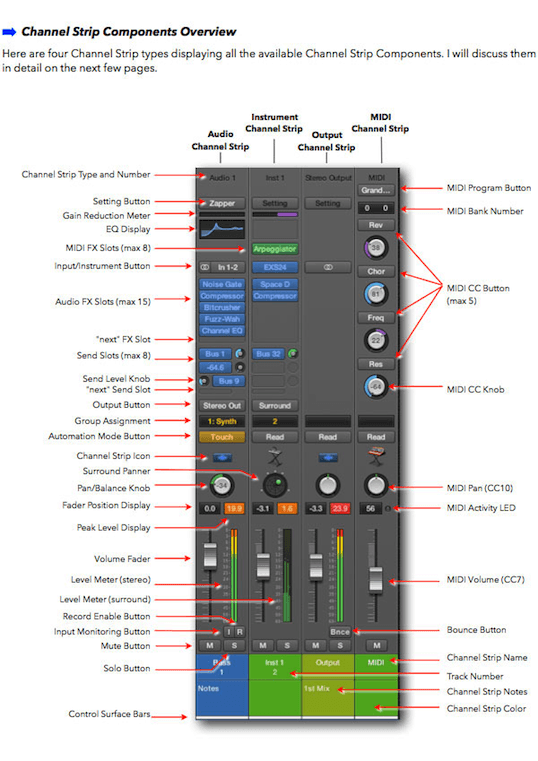
Logic Remote Manual
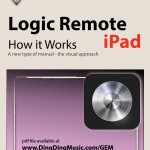 “Logic Remote (iPad) – How it Works” from the GEM series (Graphically Enhanced Manuals) explains Apple’s brand new iPad app “Logic Remote” with rich illustrations and diagrams that are not found in any other manual or even in Apple’s own documentation. This 68 pages letter size book presents this software application in great detail with that easy to understand, visual approach. This book is in fact the only comprehensive manual for this app.
“Logic Remote (iPad) – How it Works” from the GEM series (Graphically Enhanced Manuals) explains Apple’s brand new iPad app “Logic Remote” with rich illustrations and diagrams that are not found in any other manual or even in Apple’s own documentation. This 68 pages letter size book presents this software application in great detail with that easy to understand, visual approach. This book is in fact the only comprehensive manual for this app.
Logic Pro X – How it Works: A new type of manual – the visual approach
Logic Remote (iPad) – How it Works: A new type of manual – the visual approach
Howto: Render Output From MIDI Fx Plugins To MIDI Region Logic Pro X
 AudioCR has released Midi FX Freeze, a free AU plug-in for Mac OS X that allows freezing of new Logic Pro X MIDI plug-ins such as chorder or arpeggiator for further editing on track.
AudioCR has released Midi FX Freeze, a free AU plug-in for Mac OS X that allows freezing of new Logic Pro X MIDI plug-ins such as chorder or arpeggiator for further editing on track.
It’s easy to use and offers drag and drop support.
Jazz Backing Track For Drummers 110 BPM Pop
Jazz backing tracks for drummers to play along with.
More Tracks
Tracks made with SessionBand Chord-Based Audio Loop app for iOS more info
Jazz Backing Track For Drummers 120 BPM
Jazz backing tracks for drummers to play along with.
More Tracks
Tracks made with SessionBand Chord-Based Audio Loop app for iOS more info
Jazz Backing Track For Drummers Motown 135 BPM
Jazz backing tracks for drummers to play along with.
More Tracks
Tracks made with SessionBand Chord-Based Audio Loop app for iOS more info
Jazz Backing Track For Drummers New Orleans 110 BPM
Jazz backing tracks for drummers to play along with.
More Tracks
Tracks made with SessionBand Chord-Based Audio Loop app for iOS more info
Jazz Backing Track For Drummers Slow Latin 80 BPM
Jazz backing tracks for drummers to play along with.
More Tracks
Tracks made with SessionBand Chord-Based Audio Loop app for iOS more info
Jazz Backing Track For Drummers 110 BPM
Jazz backing tracks for drummers to play along with.
More Tracks
Tracks made with SessionBand Chord-Based Audio Loop app for iOS more info
Jazz Backing Track For Drummers 170 BPM 1
Jazz backing tracks for drummers to play along with.
More Tracks
Tracks made with SessionBand Chord-Based Audio Loop app for iOS more info