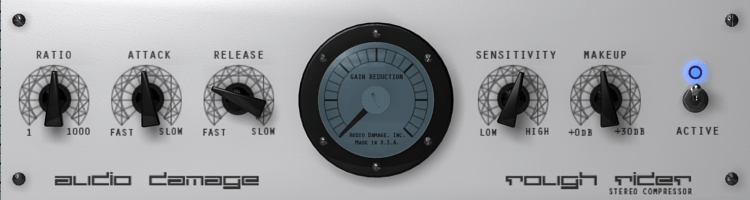Dark VX Kick is a new sample-based kick drum instrument from Chokehold.
This offers four channels that can be mixed together: Dry, Comprsd, Sub Kick, Room and Reverb. Each channel features its own samples, and you don’t have to use them all simultaneously if you don’t wish to.
There are four velocity layers, which even the developer admits isn’t a lot. But then Dark VX Kick is free.
A sampled kick drum with 4 velocity layers, some round-robins and a lot of flexibility.
The samples on the “DRY” channel aren’t quite “dry”, they were processed by analog hardware EQs, a Harrison 32EQ and an SSL 611.
The “COMPRSD” channel was expanded and squashed with u-he’s Presswerk compressor.
The “SUB KICK” channel spills nothing but ultra-low sub-bass, just in case you need any subwoofers blown.
The “ROOM” Aux was necessary because the original samples didn’t really bring that sense of space into the mix, so I ran them through a Lexicon LXP Room processor to give them back some ambience.
The “REVERB” Aux does what it says, it recreates the sound of a modified Lexicon LXP Chamber.
All the mixer channels are independent samples, you could use this plugin for only the Sub Kick or the samples on the Reverb track if you wanted to. The individual mixer channels can be un-/muted completely by clicking on their respective mute buttons.
Like the Black Noh Snare, this kick drum is also very easy to handle – load the plugin, play MIDI note C1/36 and that’s it, no articulations, nothing.
There are four velocity layers:
- 000-015: one soft sample
- 016-066: medium layer with 3x round-robins
- 067-111: hard layer with 3x round-robins
- 112-127: one power sample
That’s not really a lot, but it’s a lot better than having machine-gun drums.
Have fun! 🙂