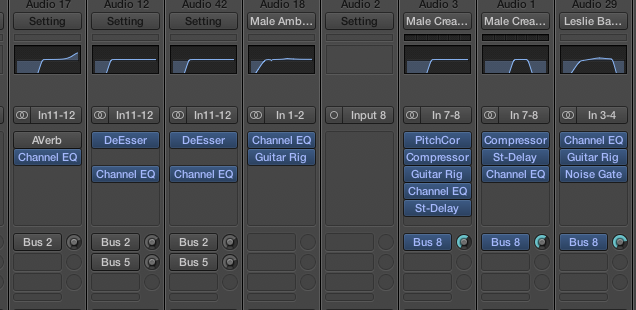This video covers the following:
1. Getting started in Logic X
2. Setting Up Audio I/O
3. Using Audio Tracks and Recording
4. Using Software Instruments and Recording MIDI
5. Using Apple Loops
6. Using the Arpeggiator Plug-in
7. Bouncing a Project